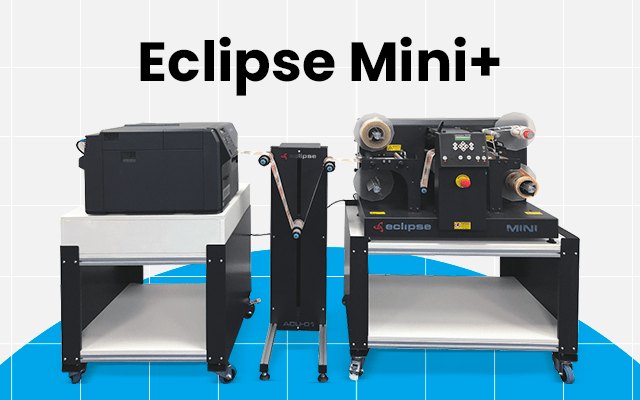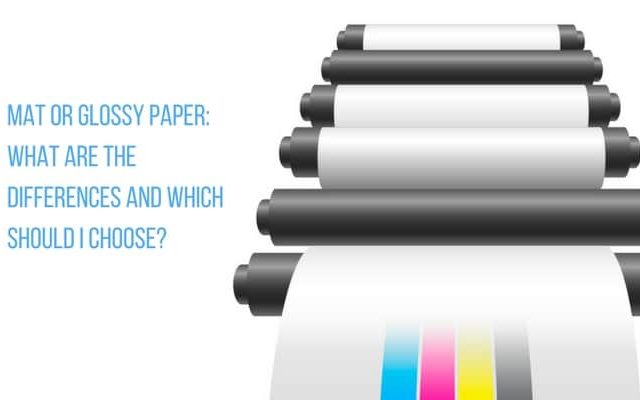Let’s say your small business is starting to take off and you are looking into getting a real inventory system. Where do you start? Let’s talk about data capture.
Data capture with barcodes
A data capture system using barcodes is ideal because of how well it can allow you to track your items. It is also scalable. You don’t need to start big. You can start as small as one laptop and one handheld scanner with scanning software and a barcode printer. Scanned data can go into programs such as Microsoft Access, SQL compatible software or even Microsoft Excel. For the long-term however, specialized inventory software is the best.
Inventory system
At its most basic level, an inventory system will do two things: track barcoded items as they come into your inventory and track them as they go out. You can then add barcodes to different physical locations in your warehouse and assign a specific location (bin) to each inventoried item. A sophisticated inventory system can track item movement in real time and give recommendations as to when and how much of each item you should reorder.
If you are thinking about implementing barcodes in your warehouse, you must first find inventory software that suits your needs. It is really the first step you need to take.
The benefits of using a barcode data capture system
- It can allow you to know exactly what items you have on hand.
- You’ll be able to generate reports about inventory levels
- It will allow you to share this information much more easily with your accounting and sales departments
- It will make your physical inventory count much easier
The scanner
The scanner you purchase can either be handheld or stationary. You might need both. The type you select will depend on factors such as the size of the items to be scanned and the configuration of the warehouse. Although it is easier to get a more accurate scan by bringing the code to a scanner, it is much better to use a handheld scanner to scan something the size of a washing machine. Handheld scanners can be “batch” (scan several items then download your results into the computer) or wireless and can read barcodes at short range or long range depending on your requirements. Also, it is important to choose your scanner carefully as not all scanners can read all types of barcodes, for example. It is important to note that no scanner can work standalone without having inventory software on the computer in the first place.
In my next blog post I’ll talk about how to choose your barcode type and print it.
Starting out
Your data capture system doesn’t have to start out big, but it does have to match your needs. This takes careful planning. If you’re looking to move to an inventory system that uses barcodes, let us know. We’ll be happy to help.